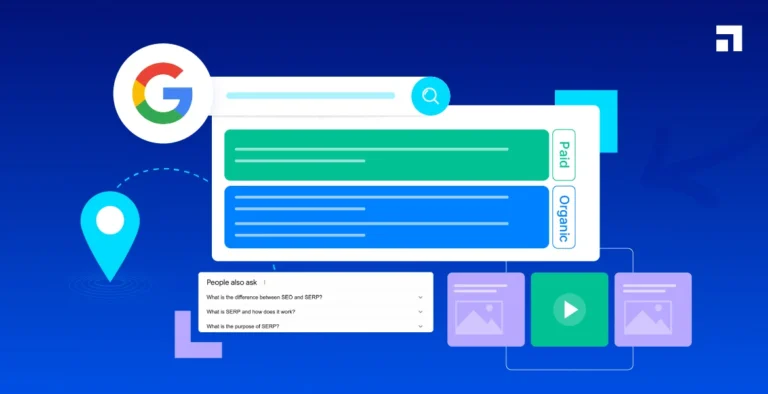CapCut, a widely used video editing software developed by ByteDance, has introduced a plugin specifically designed for ChatGPT users. This innovative plugin utilizes generative artificial intelligence to assist users in generating video content suitable for platforms like TikTok and various other social media channels.
Creating compelling video content now requires only a concise one-sentence prompt to describe the desired theme, topic, or purpose. However, for optimal outcomes in terms of quality, it is recommended to provide a more detailed and specific prompt.
With a user base exceeding 200 million, CapCut offers valuable guidance on effectively utilizing their plugin in conjunction with ChatGPT to achieve the desired video content results.
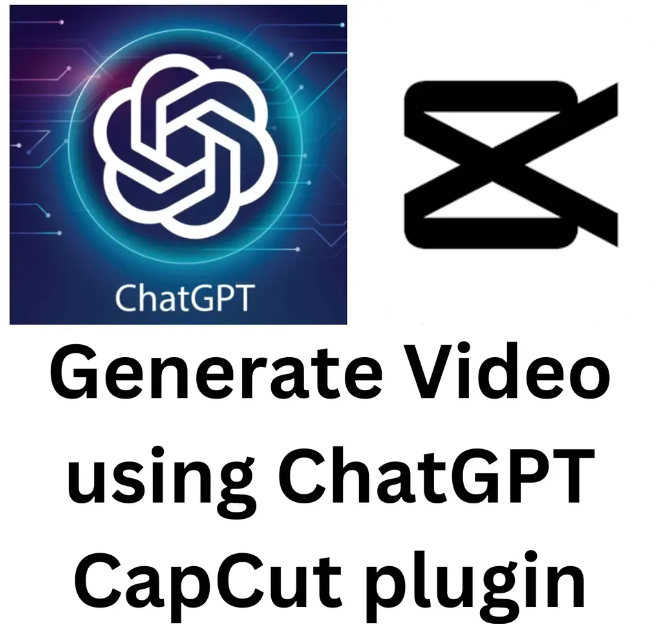
ByteDance and Its Popular Applications
ByteDance, a tech company headquartered in Beijing, possesses several well-known applications, namely TikTok, Toutiao, and Helo. Recently, the company has faced criticism due to allegations of its connections with the Chinese government and the purported censorship of content across its applications.
Established in 2012 by Zhang Yiming, ByteDance initially introduced Toutiao, an AI-driven news aggregator that tailors content to individual users. In 2016, ByteDance launched TikTok, a platform that rapidly gained popularity among young individuals for its concise video format. In 2019, TikTok was banned in India after the government claimed it posed a threat to national security.
With a valuation of $75 billion in 2020, ByteDance has become the world’s most valuable startup, often drawing comparisons to tech giants like Google and Facebook due to its swift expansion and widespread appeal.
ByteDance has faced allegations of content censorship on its applications and alleged close ties to the Chinese government. But the company says that these accusations are not true.
CapCut and Its Features
The rise of short-form videos in recent years has been remarkable. In response to this trend, ByteDance, the company behind TikTok, has developed a new plugin called CapCut. It enables users to create and edit short-form videos directly within popular messaging apps like WhatsApp, WeChat, and Messenger.
It is a user-friendly and free video editing tool that provides a wide range of features to assist users in producing professional-looking videos. With CapCut, you have the ability to trim, split, and merge video clips, as well as apply filters, add music and text, and create video collages.
Moreover, CapCut includes a variety of templates designed for popular video formats, such as square, vertical, and 16:9 aspect ratios. This simplifies the process of creating videos that are optimized for social media platforms.
CapCut is accessible on both iOS and Android devices.
ByteDance, the company responsible for the highly popular TikTok app, has recently introduced a new add-on for its ChatGPT application. This add-on, named CapCut, grants users the ability to edit and share short videos within the app.
As TikTok continues to gain widespread popularity, ByteDance aims to leverage CapCut’s intuitive and user-friendly interface to attract users to its ChatGPT app. The success of the CapCut add-on can only be determined with time. However, considering ByteDance’s track record of accomplishments, it is highly probable that users will warmly embrace the add-on, thereby contributing to the growth of ChatGPT.

CapCut Plugin for ChatGPT
ByteDance has introduced a new plugin for ChatGPT called CapCut, enabling users to expand their creative possibilities in video production using generative AI. With this plugin, users can effortlessly articulate their desired video by describing it, and ChatGPT will take care of generating the entire video. The resulting video will feature a professional voiceover, a fitting soundtrack, and a captivating blend of visual elements.
The CapCut plugin is accessible to all ChatGPT users. Its utilization involves launching the ChatGPT app and selecting the “CapCut” option. Users will then be prompted to input a description or prompt for their video. Once the prompt is provided, ChatGPT will promptly generate the video and save it to the user’s device.
The CapCut plugin serves as a remarkable tool, empowering users to create impressive videos swiftly and effortlessly. It caters to the needs of both seasoned content creators and those new to the field, ensuring that high-quality video production is within reach for all.
Benefits of Using the CapCut Plugin
Discover the advantages of using the CapCut plugin with ChatGPT:
User-Friendly
Utilizing the CapCut plugin alongside ChatGPT is a breeze. Simply input your prompt, and ChatGPT will handle the video generation process effortlessly.
Swift Results
Generating videos with ChatGPT and the CapCut plugin is incredibly fast. Within seconds, you can have a fully-formed video at your disposal.
Superior Quality
Rest assured that the videos produced by ChatGPT maintain a high standard of quality. Expect visually appealing and professional-looking content.
Versatility at its Best
The videos created through this collaboration possess adaptability. Whether it’s for social media, marketing endeavors, or educational purposes, the possibilities are endless.
If you require a rapid and effortless approach to crafting top-notch videos, the CapCut plugin for ChatGPT is an excellent choice. Unleash its capabilities and captivate your audience with engaging visual content.
Limitations of the CapCut Plugin
The CapCut plugin for ChatGPT has a few limitations to consider:
- The video quality produced by ChatGPT may differ based on the provided prompt.
- Availability of the plugin may be limited to certain countries.
- As the plugin is still in development, there might be occasional bugs.
Despite these limitations, the CapCut plugin remains a potent resource for swiftly and effortlessly creating top-notch videos. It is essential, though, to be mindful of the plugin’s constraints before utilizing it.
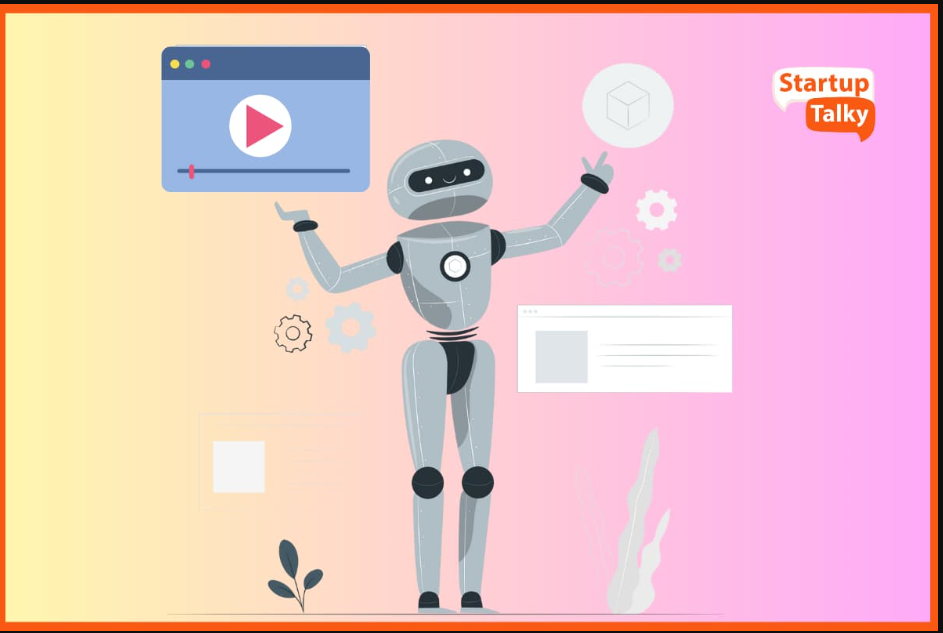
Steps for Generating Video Content with AI Using CapCut Plugin
- In the initial response, ChatGPT will propose a script idea for the video and verify the desired aspect ratio.
- Furthermore, the aspect ratio for a TikTok video will be mentioned, and CapCut will provide a link to the results. Additionally, a link to an email address will be given for users to provide feedback on the video generated by the CapCut plugin and ChatGPT.
- As the video loads, CapCut will present a brief introduction to its features.
- Once you log in with your TikTok account, you will have the option to preview or edit the video content.
- However, before proceeding, CapCut will issue a disclaimer clarifying who assumes responsibility for any issues arising from the AI-generated output.
- Moreover, CapCut will request permission to store inputs and outputs for the purpose of enhancing training data and AI models.
- With no specific instructions other than the basic concept and aspect ratio, CapCut will generate a video encompassing a script, voiceover, soundtrack, subtitles, and a blend of stock footage and memes.
Utilizing AI in the Generation of Video Content
The recent introduction of the CapCut plugin for ChatGPT users showcases an impressive fusion of artificial intelligence prowess and an intuitive interface, streamlining the video creation process for individuals of varying expertise levels.
By providing a concise prompt, users can effortlessly generate comprehensive videos encompassing various elements such as voiceover, soundtrack, and a combination of visual components.
Whether you possess extensive experience in content creation and aim to automate certain aspects of your workflow or you are a newcomer endeavoring to enter the realm of video content, the CapCut plugin offers a valuable tool for exploration.
Final Words
The implementation of the CapCut plugin for ChatGPT users will greatly benefit TikTok users by assisting them in planning their upcoming videos. The plugin’s user-friendly interface enables the creation of captivating and high-quality videos.
Creating AI-generated videos with voiceovers, subtitles, and soundtracks has become a seamless process.
The inclusion of the CapCut AI plugin is undoubtedly a valuable resource whenever assistance is required.
Have you ever utilized any ChatGPT plugins in your creative endeavors?
We would appreciate hearing your thoughts on the CapCut ChatGPT plugin!
For a wealth of informative blogs and articles, we invite you to explore our website, Cityentreprise.