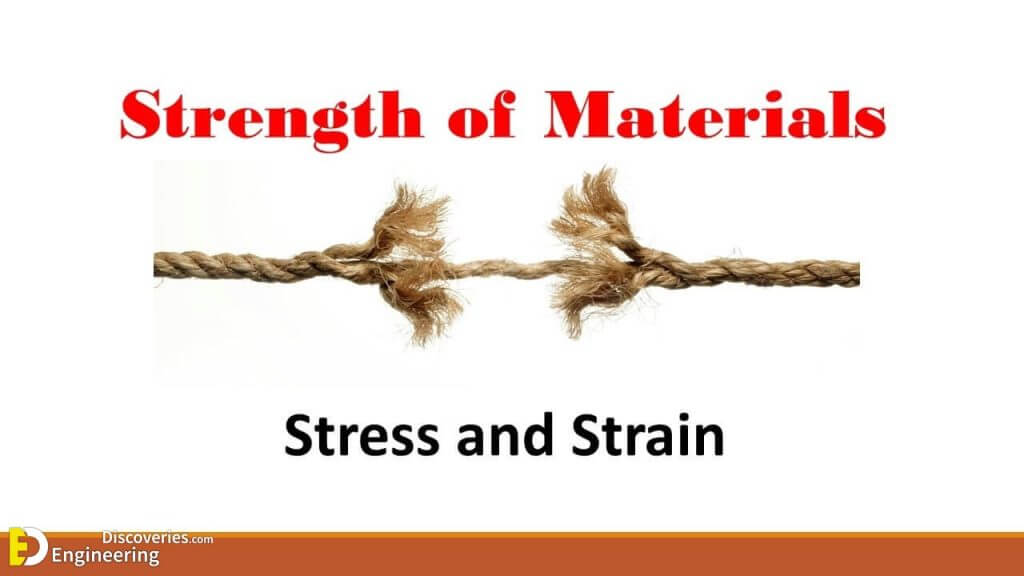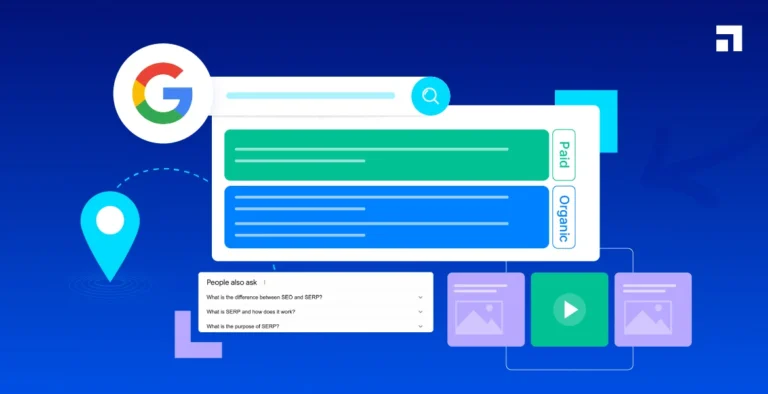Dealing with 404 pages is hard, but it is very important if you want to maintain the user experience and Seo optimization of your site. Undoubtedly, website maintenance is a complex task – especially now that the digital landscape has evolved so much. So, if you are a person who is stressed because of these pages, this blog is your helpful guide. Here, we will discuss all the strategies for removing these error pages from Google index. Moreover, we will also discuss what these are and the impact these pages can have on the SEO of your website. So, make sure you read it to the very end. Oh! And we will also be sharing some fun facts along the way.
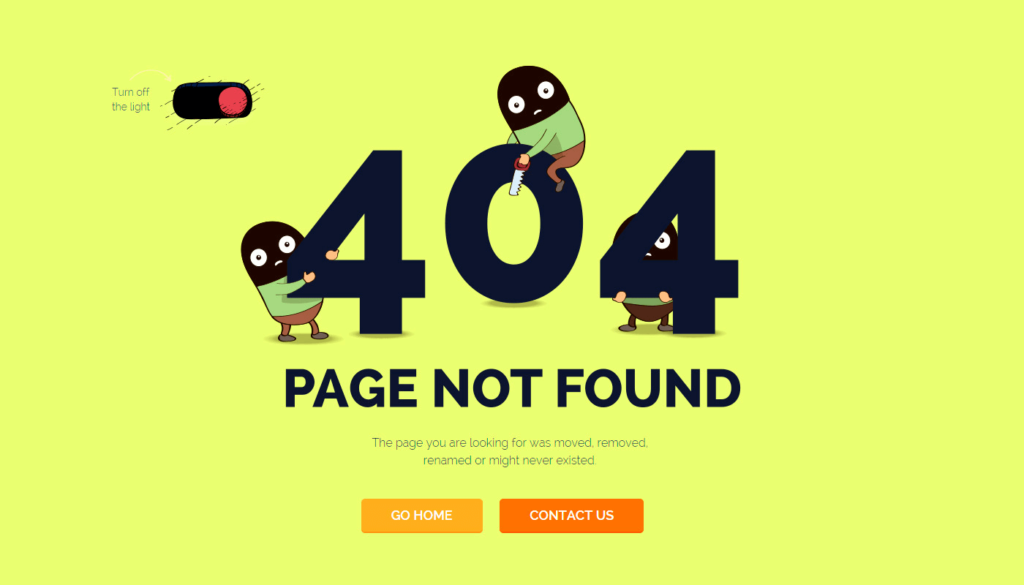
What are 404 pages?
You need to understand what a 404 error page is before we discuss the strategies you can use to remove it from Google index. So, it is a page on your website that does not exist. When your user tries to access such a page, it shows “404 Page not Found” across the screen. But how does this happen? Clearly, this happens due to various reasons. For example, Mistyped URLs, deleted pages, or broken links.
You should also know that these pages increase the bounce rate of your website and destroy its user engagement. After all, when users come across such pages, they abandon your site altogether instead of navigating to another page that is not a 404 page. Ok, now you know what these pages are, but what is the impact of these pages on your site’s SEO? Let’s discuss that as well.
Impact of 404 pages on Search Engine Optimization (SEO)
404 pages look harmless, don’t they? But the truth is that these pages can wreak havoc on your site’s SEO. After all, they frustrate your users and send negative signals to search engines. Ultimately, this leads to significant repercussions. For example, it destroys the site’s visibility and rankings. Here is a detailed view on the impact that these 404 pages have on your site’s SEO efforts:
Interpretation as Dead Ends
Search engine indexing interprets the 404 pages of a site as dead ends. It means that they perceive the content associated with the 404 error as no longer available or inaccessible. Therefore, it impacts the SEO in the following ways:
| Loss of Indexing | Crawl Budget Waste | Diminished Authority |
| Search engines remove the 404 pages from their index. Thus, it renders them invisible to users who are searching for relevant keywords or topics. | To crawl and index pages on your site, crawlers allocate a limited amount of time. So, when they encounter 404, the budget for crawling is wasted. | Clearly, the 404 pages have no authority and relevance in the eye of search engines. Thus, they diminish your site’s ability to rank high. |
Impact on the rankings
You should know that these pages directly impact your site’s rankings in Search Engin Results Pages (SERPs). And here’s how:
| Drop in Rankings | If a page was ranking high in SERPs, and it encountered a 404 error. Then you can expect a drop in its ranking. In fact, there is a high chance that this page might disappear from search results altogether. Thus, it will decrease the organic traffic of your site. |
| Negative User Signals | Search engines also generate rankings based on the user experience signals. For example, the bounce rate and dwell time. Thus, a 404 page can easily harm your site’s ranking by increasing bounce rate and decreasing dwell time of the site users. |
Ripple Effect on Site’s Performance
404 does not just affect individual pages. No, it has a riffle effect on your overall site. Here’s the damage it can do:
First, it leads to the link equity loss. For example, if there is a page with inbound links, and it encounters a 404 error. Ultimately, then, it will lose valuable link equity. Undoubtedly, it will diminish the page authority and impact the authority that was passed to other pages through internal linking.
Secondly, it tarnishes the reputation of your website. After all, users do not care for websites with 404 pages. In fact, they even become reluctant to buy products/services from such sites. Thus, it erodes the trust and credibility of your site. Ultimately, leading to decreased engagement and conversion.

Strategies for Removing 404 Pages from Google’s Index
404 pages are a common occurrence on websites. As aforementioned, these pages are a result of mistyped URLs, deleted pages, or broken links. However, removing 404 errors is very crucial. Especially if you want to maintain a seamless user experience on your site and want to preserve its SEO performance – SERPs rankings. So, how do you do it? Here’s a detailed guide for you:
Implement Redirects
The most effective way to handle 404 errors is to implement redirects. For instance, redirecting users from non-existent pages to relevant, existing ones ensures they still find the information they’re looking for. And here’s how you do it:
- First, use the 301 redirects to communicate to search engines that you have permanently moved the content from the page.
- It will redirect your site’s users and prevent the search engines from indexing the obsolete pages.
- Utilize server-side redirects (such as through .htaccess file for Apache servers or web. config for IIS servers) to redirect users seamlessly.
- If you are using a content management system (CMS) like WordPress or Drupal, then use plugins or modules for implementing redirects.
Fix Broken Links
If you do not want the users to encounter 404 pages, then you should regularly audit your website for broken links. Here’s how you can do the broken links cleanup effectively:
- Utilize tools like Google Search Console, Screaming Frog, or Xenu’s Link Sleuth to identify broken links on your website
- Aforementioned tools crawl your site and provide detailed reports on broken links. It can help you identify and fix these
- Once you identify them, fix the broken links by updating URLs for effective site error management
- If you permanently remove a page, you should consider setting up a redirect or removing the link altogether
Custom-create 404 Pages
If you create custom 404 pages, it will enhance the user experience. This way, you will not have to rely on webmaster tools redirect strategies etc. Here’s all that you need to consider while you design custom pages for 404 error:
- Focus on creating 404 pages that are visually appealing and align with the branding of your website
- Try to add helpful information on these pages. For example, brief explanation of the error and navigation suggestions
- On custom pages, add links to the popular pages, categories, or site maps of your overall website
- Try to incorporate a search bar. After all, it can allow users to search for specific content directly from the 404 page
- Use analytic tools to monitor your custom page’s performance. In fact, focus on tracking user interactions for identifying improvement areas
Request Removal via Google Search Console
You can request removal via Google Search Console if Google continues to index 404 pages – even after redirects or fixing of broken links. Here’s how Google index removal works:
- Access Google Search Console and navigate to the Removals tool under the Index section
- Enter the URL of the 404 page that you want to remove from the Google’s index
- Submit the removal request for the removal of page from Google’s index
| Fun Fact! | Removal from Google Search Console doesn’t guarantee immediate removal. In fact, it just prompts Google to reevaluate the indexing status of the specified page. |
Use the Robots.txt File
If you want to prevent Google from indexing 404 error pages, then you can use robots.txt. However, you must exercise caution if you want to avoid inadvertently blocking important pages. Here’s how you can use it:
- You need to use the “Disallow” directive in the robots.txt file if you want to block search engine crawlers from accessing specific URLs
- You must specify the URLs of 404 pages you want to block in the robots.txt file
- Ensure that you don’t accidentally block important pages or sections of your site
To effectively rid 404 pages from Google index removal, you need to implement the strategies we have shared above. Undoubtedly, these strategies will help you improve your site’s user experience and SEO rankings as well. Additionally, make sure that you regularly monitor your website for broken links, update redirects as needed, and leverage tools like Google Search Console to maintain optimal indexing status.
Conclusion
404 pages are an inevitable aspect of managing a website. But you do not have to stress them. After all, you can easily get rid of these pages using some effective strategies. For example, using the Robots.txt file, requesting removal from Google Search Console, or implementing redirects. As long as these pages are on your site, the rankings will go down and the users will not dwell either. So, managing these pages is very crucial for maintaining the integrity of your site and its SEO efforts.