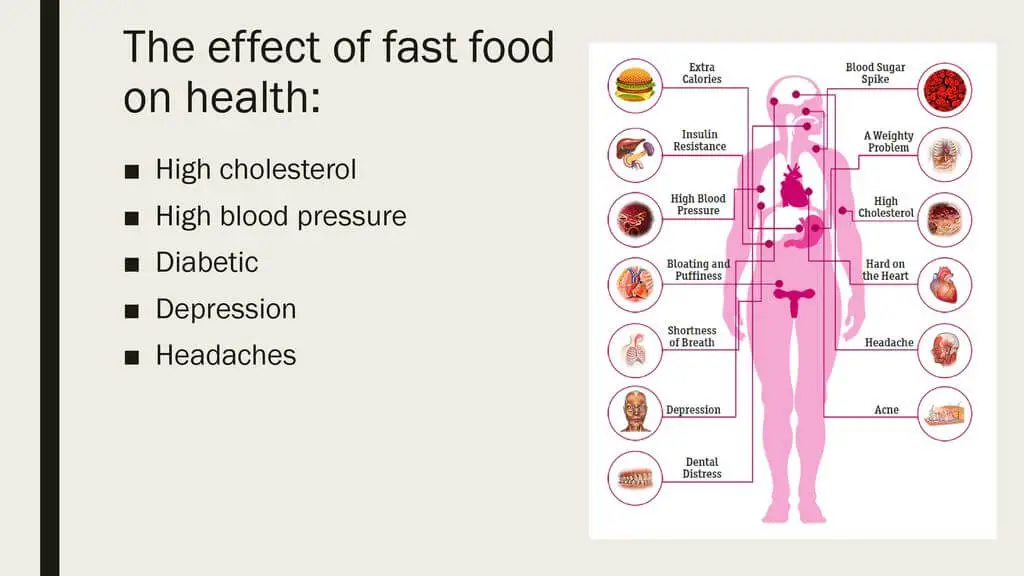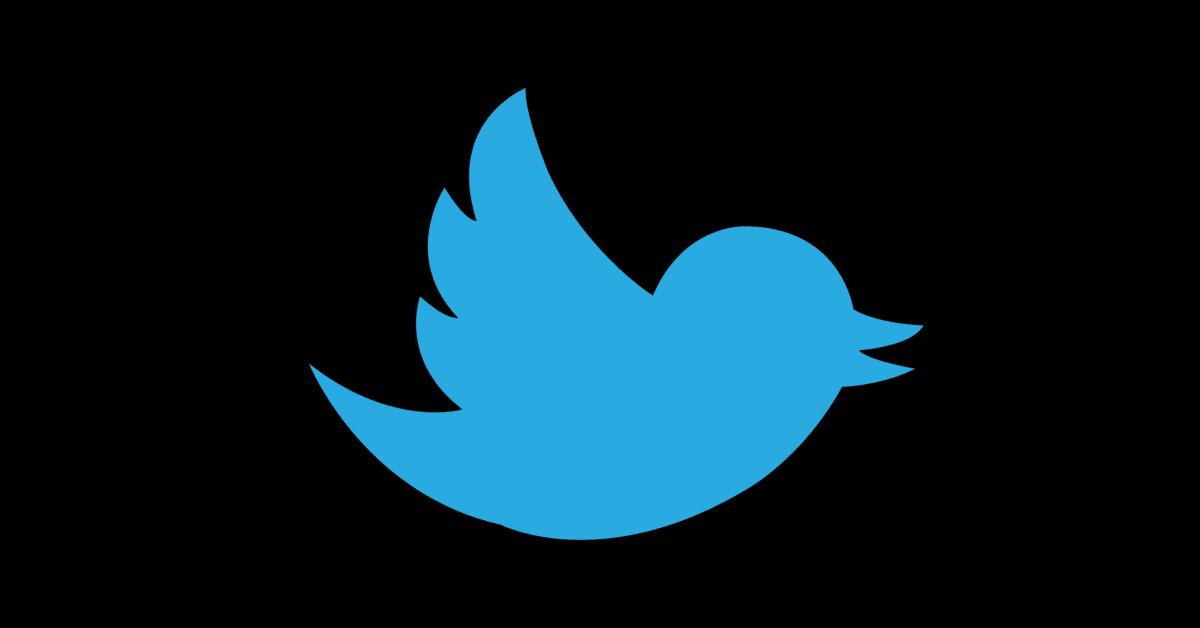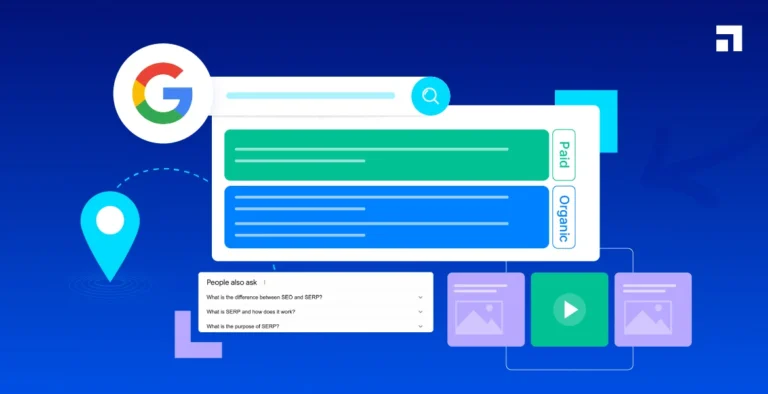To keep search engine crawlers from seeing certain pages on your site, Robots.txt tells them which ones should be indexed and which ones should stay secret. Search Engine Optimization (SEO) is a complicated field, and knowing Robots.txt is very important. However, even the most experienced webmasters can make mistakes that make their page less visible. We look at the most important parts of Robots.txt and explain what it does and how it works. We also look at the bad effects of common Robots.txt mistakes, such as directives being put in the wrong place or access limits being forgotten. With this information, we set out to find the causes of these problems and offer workable ways to fix them. Come with us as we get through the confusing world of Robots.txt, giving you the tools to improve your website’s performance and online exposure.
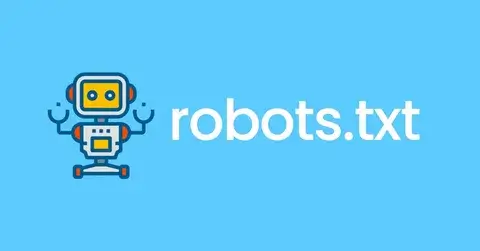
What Is Robots.txt?
This is an important file that tells search engine crawlers how to connect with the pages on your website. As a list of directions, it tells search engine robots which parts of your site they can crawl and index and which ones they shouldn’t. To put it simply, Robots.txt controls who can see the content of your website. Webmasters can make their site more visible and make sure that search engines index the most important pages first by setting up this file correctly. Search engine optimization (SEO) works best when you know about Robots.txt because it affects how search engines see and rank your website.
What Can Robots.txt Do?
The file Robots.txt tells search engines how to crawl your site. Robots.txt allows access control, sitemap crawling frequency adjustment, and more. Proper setup highlights crucial content. Boosts visibility and SEO performance.
Control Crawler Access
There are parts of your site that search engine bots can reach that are controlled by robots.txt. You dictate crawler access in Robots.txt, controlling website navigation. This ensures indexing of relevant content. Enhances visibility in search results.
Influence Crawl Frequency
You can change how often search engine crawlers visit your site with Robots.txt. Setting crawl delay directives allows you to control the frequency of crawls, ensuring efficient resource utilization and preventing server overload.
Specify Sitemap Location
Robots.txt lets you tell search engines where to find your website’s sitemap. By using the sitemap directive, you make it easy for search engines to find important details about your site’s layout and content, which makes indexing more complete.
Prioritize Important Content
By setting up Robots.txt in a smart way, you can make sure that important website content is indexed first. Telling search engine crawlers to focus on high-value pages makes sure that they show up higher in search results, which increases organic traffic and makes the site run better overall.
How Dangerous Are Robots.txt Mistakes?
Robots.txt mistakes can make it very hard for search engines to find your website. When important pages are blocked or directives are set up incorrectly, important information can be missed during indexing. This could mean less organic traffic, lower search engine results, and less of an online presence. To keep your search engine success at its best, you need to understand and avoid making mistakes in your Robots.txt file.
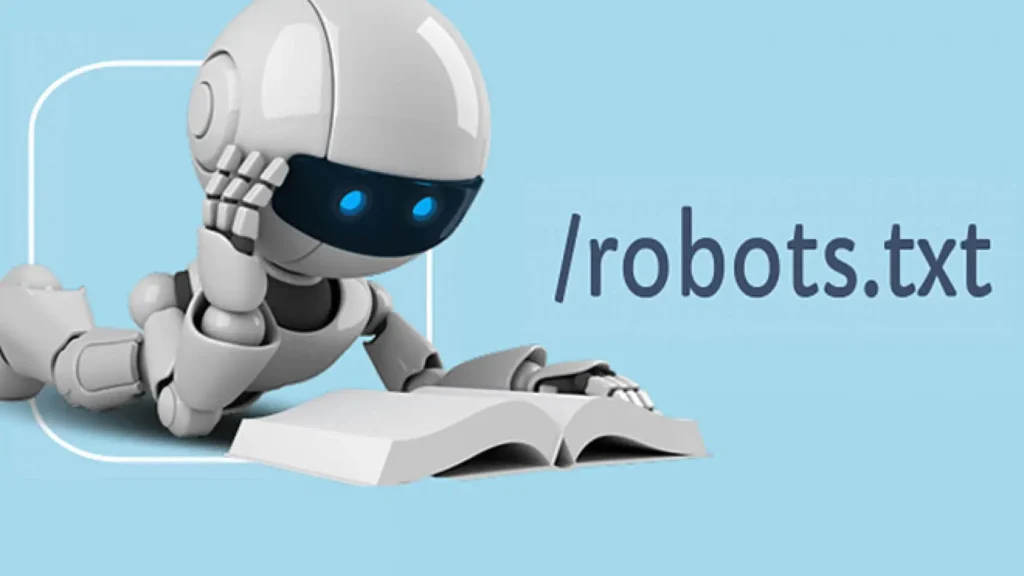
Lower Search Engine Rankings
If you make mistakes in Robots.txt, important pages could be blocked from search engine crawling. This would make them less visible in search results and lower the amount of organic traffic that comes to your website.
Lower Search Engine Rankings
If there are mistakes in your Robots.txt file, search engines may not fully scan your site, which can lower its ranking in search engine results pages (SERPs) and make it less visible to users in general.
Diminished Online Presence
Robots.txt mistakes can hurt your website’s online presence by stopping search engines from properly indexing and ranking your content. This makes your site less visible to potential users and makes it harder for you to reach your target audience.
Negative Effects on SEO Performance
If you make mistakes in Robots.txt, it can hurt your site’s SEO performance, causing less organic traffic and lower search engine results. This can make your business less visible online and less competitive in its field.
Common Robots.txt Mistakes
Common mistakes in Robots.txt can slow down your website and hurt your SEO efforts. Mistakes like being in the wrong place, using wildcards incorrectly, or not having any directives can affect how search engines analyze and show your site. To make sure that your website’s content is crawled and indexed correctly, you need to find and fix these mistakes.
Robots.txt Not In The Root Directory
If you put Robots.txt outside of the home directory, search engine crawlers might not be able to find it, making it useless. Make sure that Robots.txt is in the top directory of your website so that search engine bots can read it correctly and follow the instructions it gives them.
Poor Use Of Wildcards
If you use wildcards like “*” and “$” incorrectly in Robots.txt, pages may be blocked or indexed without your intention. Learn how wildcards work and use them wisely to make sure you don’t accidentally block or give access to important website content. This will help search engine bots crawl and index your site correctly.
No index In Robots.txt
If you include “noindex” instructions in Robots.txt, search engines might not be able to index your website’s pages. Check your Robots.txt file to make sure it doesn’t have any “noindex” instructions. This will let search engine bots properly crawl and index your site’s content so it shows up higher in search results.
Blocked Scripts And Stylesheets
Putting restrictions on important scripts and stylesheets in Robots.txt can make your website not work properly. Make sure that your Robots.txt file doesn’t block access to resources that search engine bots need to properly read and index your site’s content. This will make sure that it shows up high in search results and works well.
No Sitemap URL
If you don’t include the URL to your sitemap in Robots.txt, it can be harder for search engine bots to find and crawl your site’s content. Make sure that your Robots.txt file has a command that tells search engines where to find your sitemap. This will allow all of your website’s pages to be crawled and indexed, which will help it show up higher in search results.
Access To Development Sites
In Robots.txt, letting search engine crawlers access development or staging sites without any restrictions can accidentally let them see private or incomplete material. Block access to these areas by excluding them from Robots.txt instructions. This action prevents accidental indexing of your website, which could harm its SEO and user experience.
Using Absolute URLs
Putting absolute URLs in Robots.txt can cause problems with crawling and scanning because search engine bots might not understand them the way you mean them to be understood. In your Robots.txt file, use relative URLs instead of absolute ones to make sure that search engine crawlers can read your site’s content correctly and consistently. This will help with indexing and showing up in search results.
Deprecated & Unsupported Elements
Putting deprecated or unsupported directives in Robots.txt can cause parsing problems and make it so that search engine crawlers don’t follow the directives correctly. Regularly check your Robots file and remove any unsupported or deprecated parts. This ensures your website functions properly and its content is correctly indexed, increasing its visibility in search results.
How To Recover From A Robots.txt Error
Getting back on track after a Robots.txt mistake takes quick action and careful planning. First, figure out what the mistake is and how it affects the exposure of your website. After that, fix the mistake by adding the right instructions to the Robots file. Lastly, keep an eye on search engine indexing and speed to make sure the problem has been fixed and your site is once again visible
Identify the Error
Find the exact error in your Robots file by looking at instructions and how they affect search engine crawling and indexing. This will help you fix the error right away.
Update the Robots.txt File
Fix the mistake in your Robots file by replacing the wrong directives with the right ones. Ensuring correct setup of your website enables search engines to crawl and index its content easily, thereby increasing your chances of appearing in search results.
Monitor Search Engine Indexing
Keep an eye on search engine indexing and performance measures to see how well your efforts to fix errors are working. This will help you make sure that search engine bots properly crawl and index your site’s content so that it shows up high in search results.
Restore Website Visibility
Implement SEO strategies, update content consistently, and engage with your audience across social media platforms to regain visibility in search results and attract more traffic to your website organically.
Conclusion
In conclusion, Resolving Robots problems quickly is essential to preserving search engine optimization and website visibility. Webmasters can guarantee correct indexing and visibility of key material by spotting and fixing errors. The efficiency of mistake resolution activities is confirmed by keeping an eye on search engine indexing and performance indicators, which helps restore website visibility and online presence.